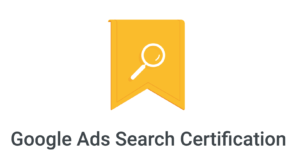People use different browsers, different versions of browsers, different computers, and different screen sizes. At the very least, you should optimize your site for multiple browsers.
Web browsers do not read HTML code in the same way. You need to make sure that multiple browsers like Firefox, Netscape, Mozilla, Safari and Microsoft’s Internet Explorer are all compatible with your website.
It is a lot easier to make sure your website is compatible while you are building it instead of after the fact. Most of the incompatibility problems are a result of the browsers inability to handle erroneous code. Stay as close to the W3C compatibility requirements as possible. You can find these standards at www.w3c.org.
The quickest and easiest way to find out if your website is compatible with multiple browsers is to go to www.anybrowser.com. You can enter your URL and select the HTML level you want to check your website against. You will see your website as it appears within selected HTML level.
There is an assortment of different tools on anybrowser.com to make sure you are compatible with multiple browsers. AnyBrowser also offers a Screen Size Test tool at www.anybrowser.com/ScreenSizeTest.html.
This is an easy tool that saves time by showing how much of your Web site will show to visitors using various screen resolutions. You can use this tool instead of continuously changing your screen resolution back and forth.
Test your Web site with your computer’s resolution set to 800 x 600 and 1024 x 768. These resolutions are most common and should take care of almost all of your visitors, including those using widescreen monitors and laptops.
Since computers are moving to higher and higher resolutions, you will want to design your website with the screen set to 1024 x 768.